On how to add research, and process recorded movies using PosEmo algorithms.
- Register
- Add research
- Add participants
- Upload a video
- Choose start time
- Crop video frame
- Process video
- View PosEmo measures
PosEmo is an attempt to understand better what people think and how they feel. It allows you to measure interest and attitude of the person
using only a simple web camera. PosEmo Movie allows you to assess interest and attitude from pre-recorded videos, therefore it’s perfect
for scientific research, game development, remote learning evaluation and UX research.
Register
If you want to use PosEmo Movie (rather just trying out the demo) you have to register.
Registration process is really straightforward. You need only an email and a password. After filling out the registration form you will receive
welcome email (and no spam, we promise), which is why you should give us an email which you really use.
You could ask for a unique registration code via email: contact@psychosensing.psnc.pl
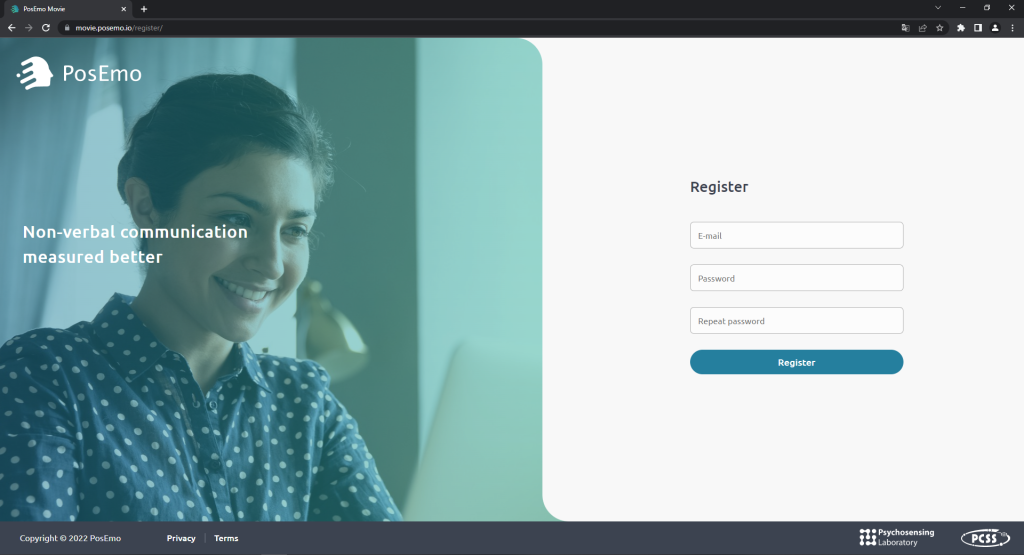
When you already have an account, just log in. The first thing you will see is an overview of all your studies. As you don’t have any yet, the list
will be empty.
Add research
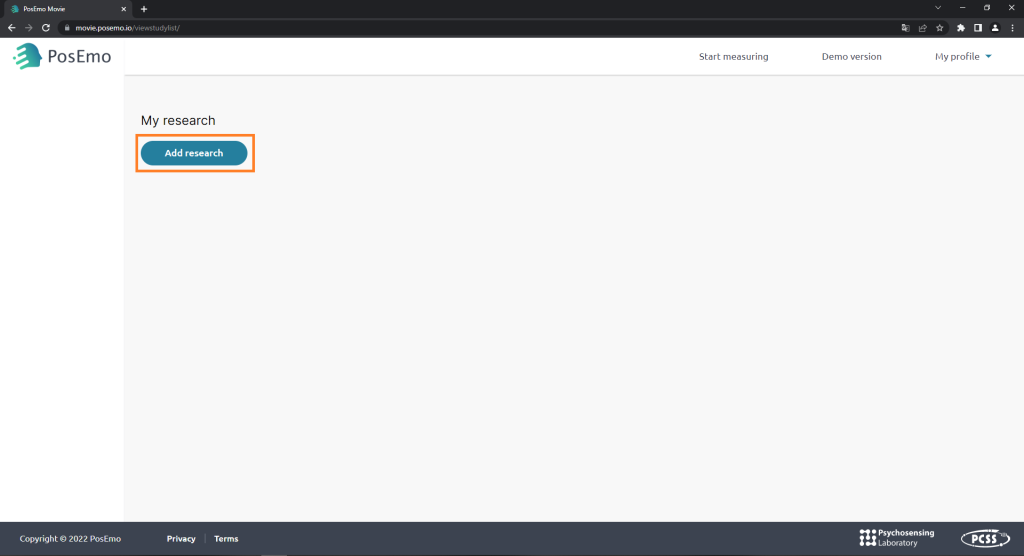
Let’s go ahead and create your first study then! Click Add research and choose short, self-explaining name for your study. Don’t worry about
the Course URL field for now, you can fill it later. Click save and voila!
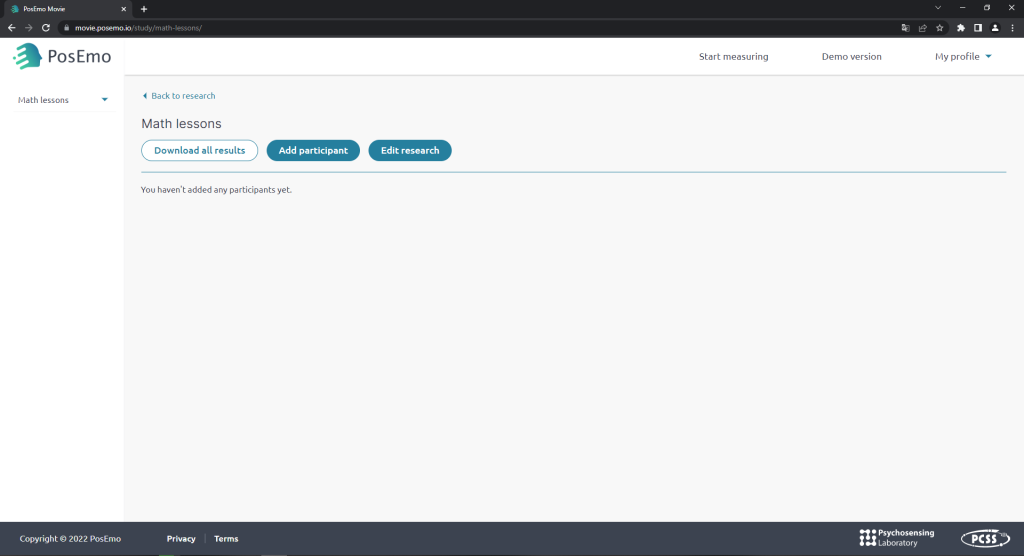
You are now in the study view, in our example called Math lessons. You can always go back to overview of all you studies by clicking Back
to research or My profile and My research.
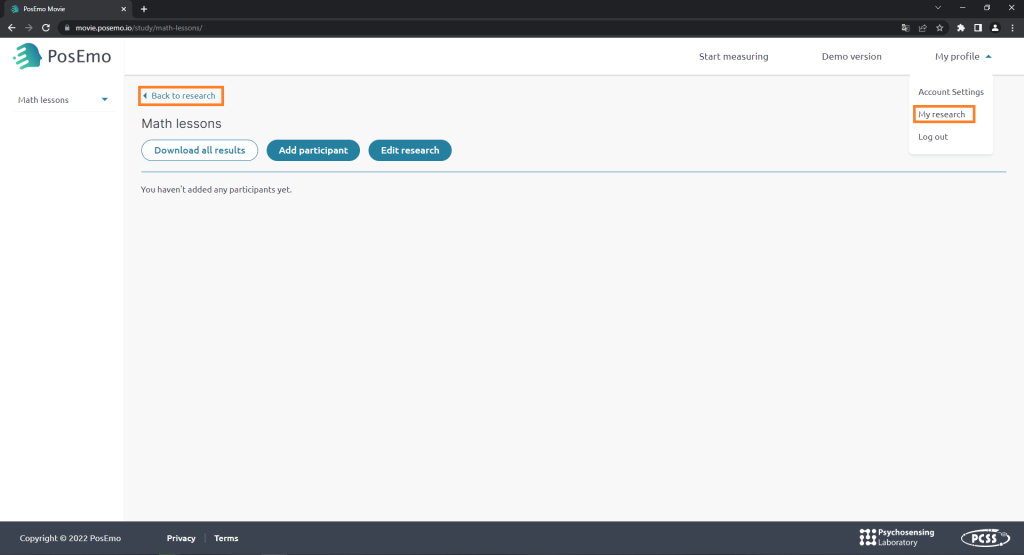
Add participants
We have a new study, but it still looks quite empty. That’s because we haven’t added any participants yet. Click Add participant. In the Participant
name enter their name, initials or literally anything that won’t repeat among other participants and will allow you to identify them later.
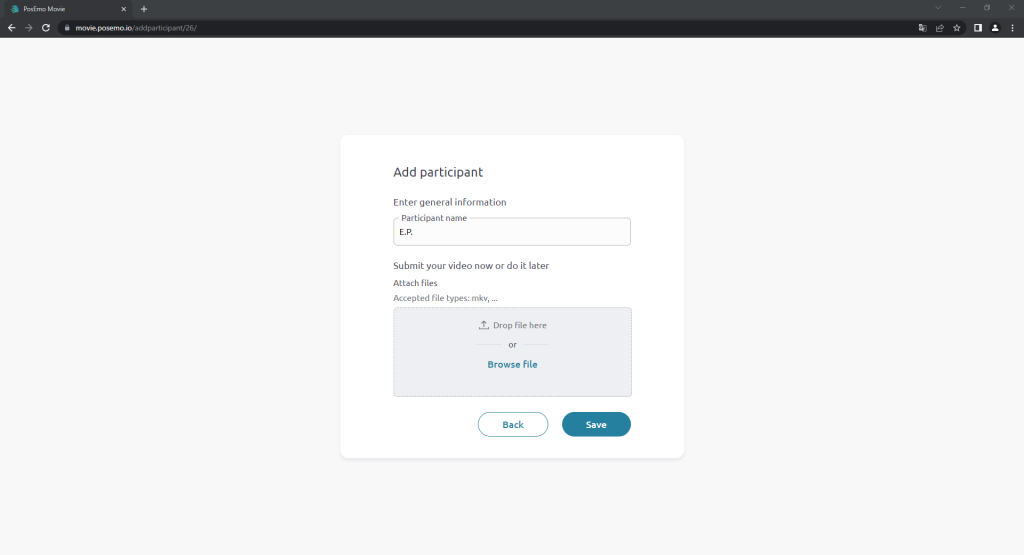
If you already have a video for that participant you can upload it, but we will do that later. After you click Save you will be redirected to
(finally not so empty) study view.
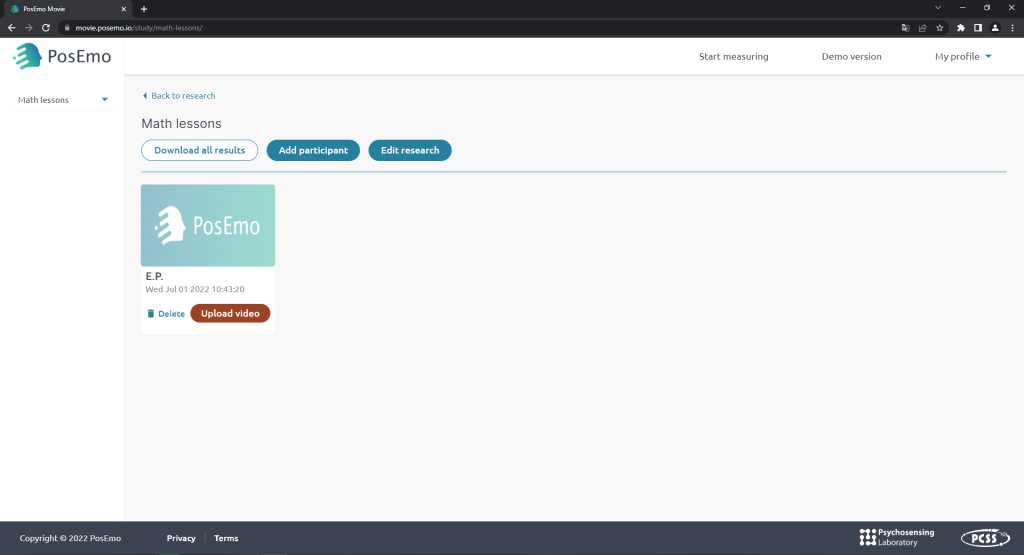
This is the place, where you will see all of your study participants and their statuses.
Upload and process a video
As you can see, there is not much to do until we upload a video for our exemplary participant. Let’s upload it then – the process is really
straightforward – you just have to click on Upload video, then Browse file and find appropriate video in your file system. You can also drop the
file directly into the grey area! Now click Upload and give PosEmo some time to process it. Be patient – it can take up to few minutes for bigger
files.
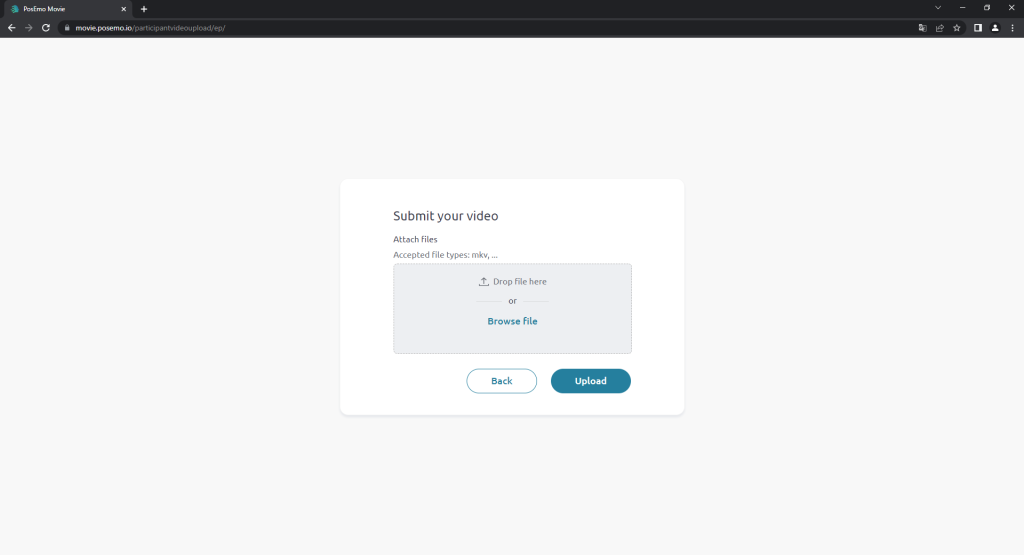
When your video is all set up and ready you will be asked to select video start time. It means that you have to skip the video to the exact
moment when something important starts to happen. PosEmo measures will be calculated for the video starting from that chosen moment.
Select video start time and click Crop actual frame:
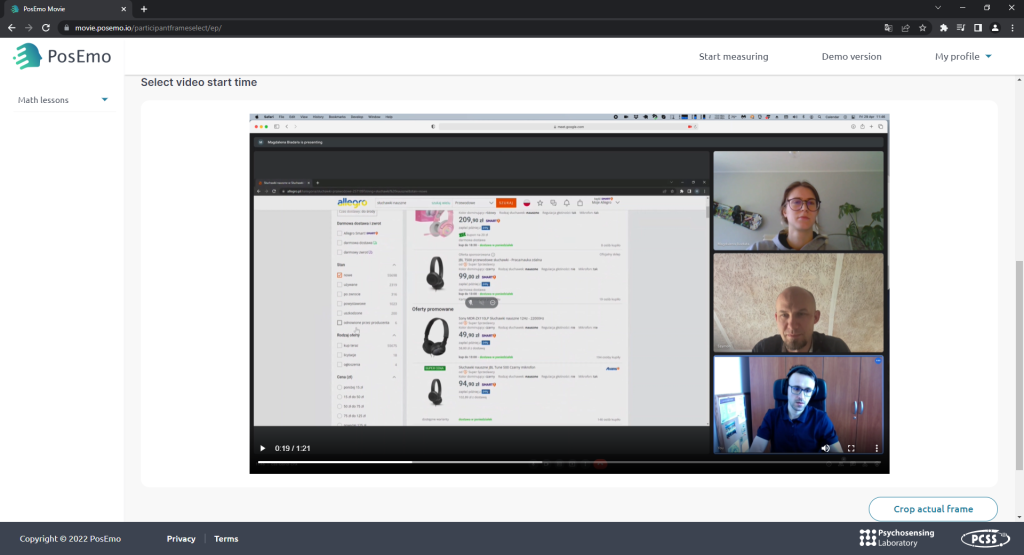
Now you can crop the video. This feature is especially useful for recorded online meetings, when you want to measure interest and attitude
of one of the participants.
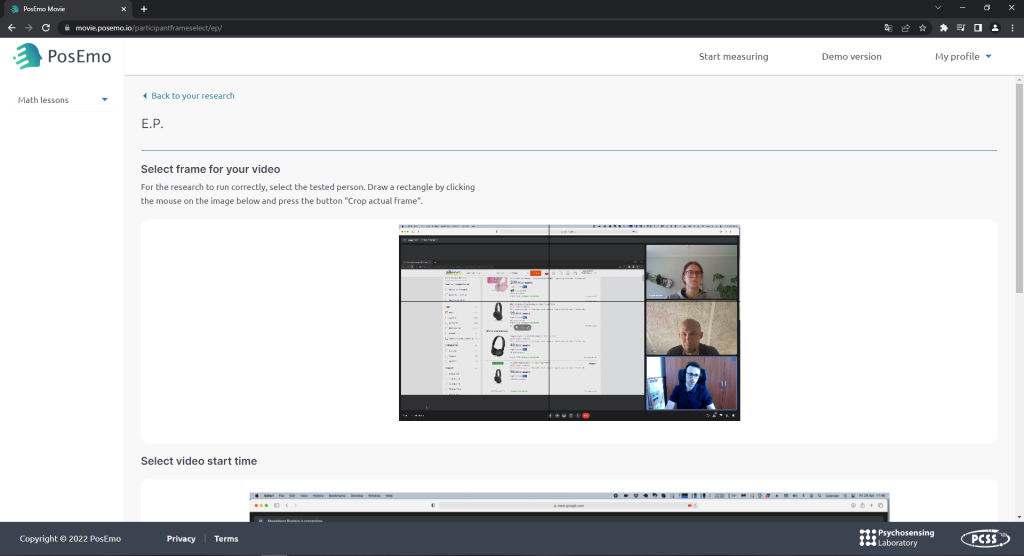
To crop catual frame select a left uppermost and right lowermost corner by clicking on two chosen points of the video image
Important note – more than one face confuses our algorithm. Try to crop the video so that it contains only face of the person whose interest and
attitude you want to measure.
Important note vol. 2 – the algorithm acts better when the background is consistent. Uploading a collage of tiktok videos might not be
the best idea 🙂
This is how a cropped video frame looks like. You will also see the coordinates of the points that you clicked.
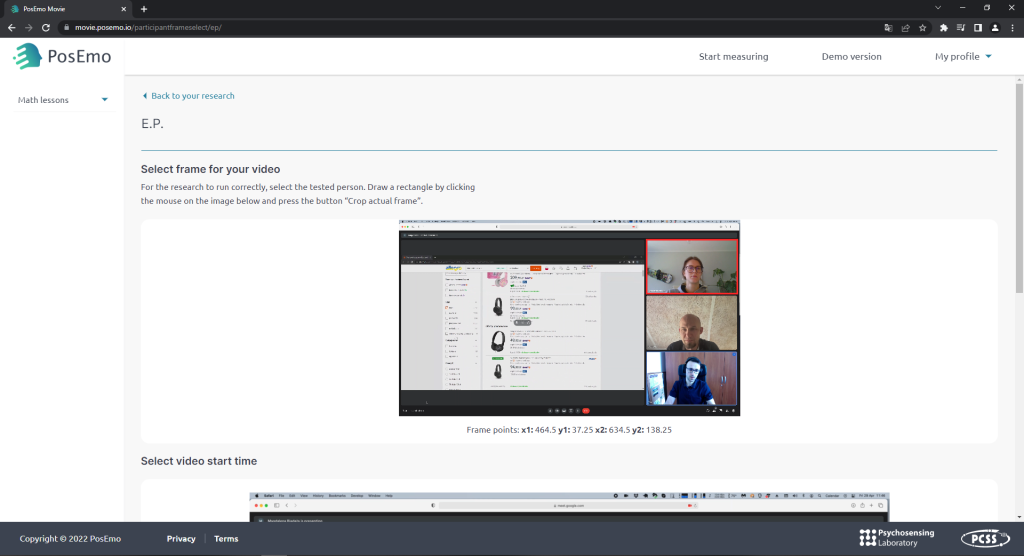
Now go on the bottom of the page and click Process.
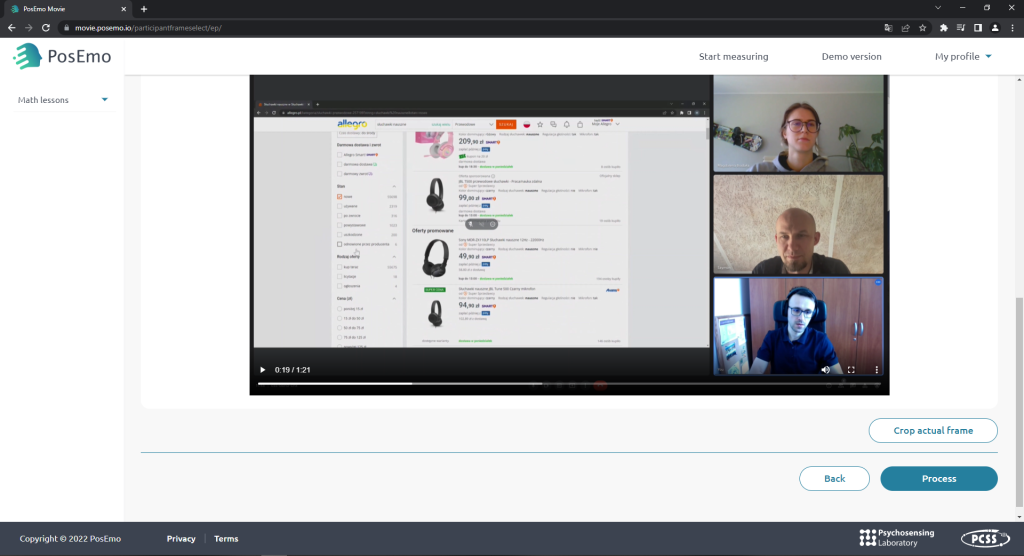
That’s when all the magic happens! But surely it has to take some time…
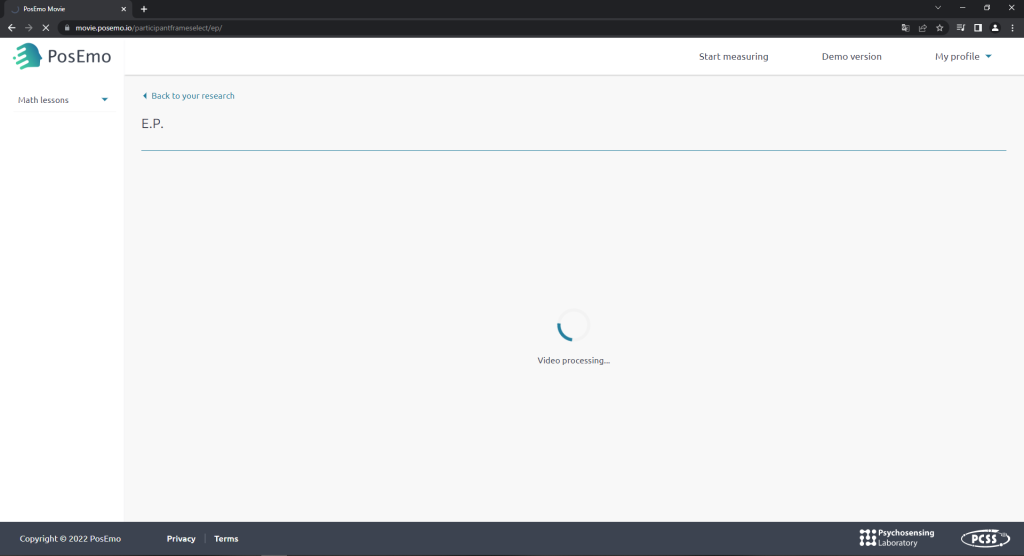
View PosEmo measures
When processing is done, you will see a chart with interest and attitude levels. You can zoom it, move to the left and right, manipulate it by
scrolling video… Just play with it for a while to get comfortable 🙂
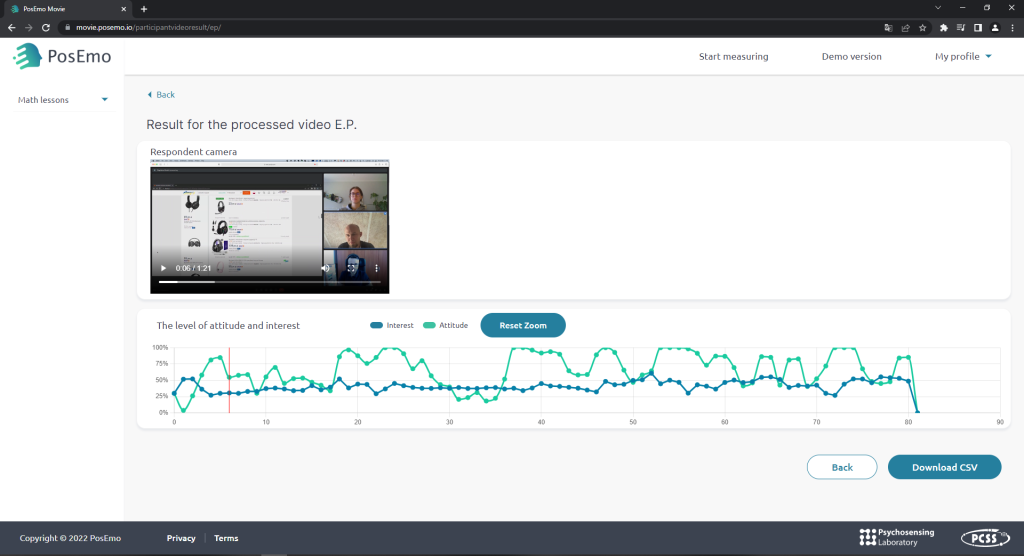
The interpretation of the interest measure is pretty simple – the higher the percentage of interest, the more interested the recorded
person was.
A higher level of attitude indicates the person’s positive attitude toward the things that were displayed on the monitor. When attitude is less
than 50%, it means that the person’s attitude was rather neutral or even negative.
You can read more about the usage and interpretation of interest and attitude levels on https://www.posemo.io/ and
https://www.posemo.io/about.
For every processed video you can always download a CSV file with data – interest and attitude levels.